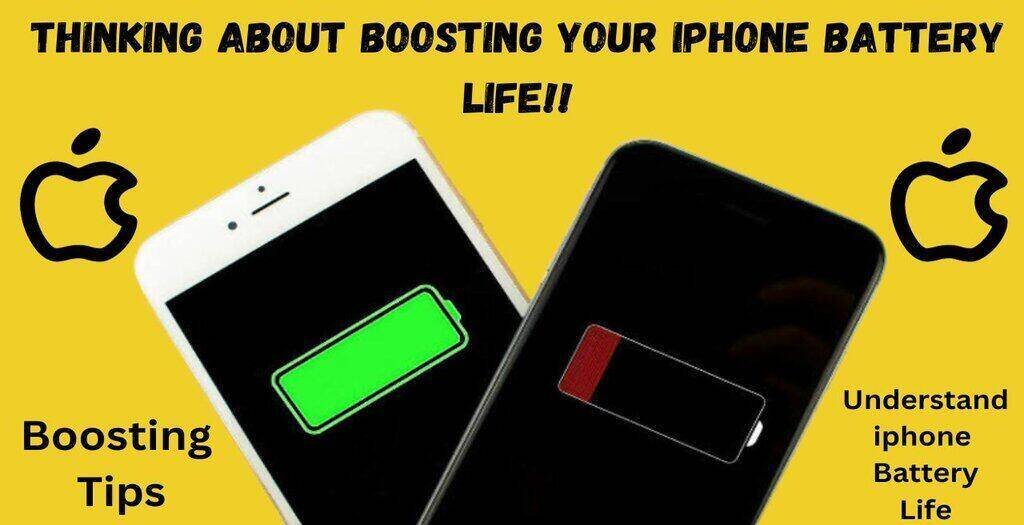The topic of iPhone battery life:
iPhone battery boosting is a topic of great interest to users who rely on their devices for various tasks throughout the day. The term “battery boosting” generally refers to strategies and techniques aimed at extending the battery life of an iPhone, allowing users to use their devices for longer periods between charges. In this comprehensive guide, we will explore various aspects of battery boosting in iPhones, including the factors that affect battery life, tips and tricks for extending it, and how Apple’s software and hardware innovations contribute to this effort.
Understanding iPhone Battery Life
Before delving into battery-boosting strategies, it’s essential to understand how an iPhone’s battery works and what factors influence its longevity.
- Battery Capacity: An iPhone’s battery capacity is measured in milliampere-hours (mAh). It represents the amount of charge the battery can store. A higher capacity typically translates to longer battery life.
- Screen: The iPhone’s display is one of the most power-hungry components. Screen brightness, resolution, and screen-on time directly impact battery life.
- Processor (CPU and GPU): The iPhone’s CPU (Central Processing Unit) and GPU (Graphics Processing Unit) consume power while running apps and processes. More powerful processors tend to consume more power.
- Network Connectivity: Cellular and Wi-Fi connections, along with background data usage, can significantly affect battery life. A strong signal requires less power than a weak one.
- Apps and Background Processes: Apps running in the background can consume power, even if they’re not actively used. Background refresh and location services can be culprits.
- Brightness and Display Settings: Adjusting screen brightness, using auto-brightness, and setting shorter screen timeouts can conserve power.
- Battery Health: Over time, an iPhone’s battery capacity naturally degrades. Apple introduced Battery Health, a feature that allows users to monitor their battery’s maximum capacity and potentially optimize performance.
Now that we have a basic understanding of the factors influencing battery life, let’s explore how to boost and optimize battery performance on your iPhone.
Boosting iPhone battery life: tips
- Low Power Mode: iPhones have a built-in “Low Power Mode” that can be activated in the Battery Settings. This mode reduces CPU and GPU performance, disables background app refresh, and optimizes network settings to conserve battery life.
- Screen Brightness: Reducing screen brightness or enabling auto-brightness can save a significant amount of power.
- Background App Refresh: Disable this feature for apps that you don’t need to update in the background.
- Location Services: Review and limit which apps have access to your location. Use “While Using” instead of “Always” when possible.
- Push Email: Switch from push email to manual fetch or set less frequent fetch intervals.
- App Updates: Keep your apps up-to-date. Developers often release updates that include battery optimizations.
- Unused Apps: Delete or offload apps that you rarely use. Offloading removes the app but keeps its data.
- Airplane Mode: When you don’t need network connectivity, turning on Airplane Mode can preserve battery life.
- Background App Activity: Check for apps that consume excessive battery in the Battery section of the Settings app and take appropriate action.
- Widgets: Remove widgets that you don’t regularly use from the Today View to reduce background activity.
- Notifications: Limit unnecessary notifications, as they can wake up the screen and consume power.
- Auto-Lock: Set a shorter auto-lock time to ensure your screen turns off quickly when not in use.
- Dynamic Wallpapers and Parallax Effects: Use static wallpapers to reduce GPU load.
- Battery Usage Information: Monitor battery usage in the Battery section of the Settings app to identify and address power-hungry apps.
- Background App Updates: Disable automatic app updates and manually update apps when necessary.
- Optimize Battery Charging: Enable this feature to slow down battery aging by reducing the time your iPhone spends fully charged.
- Manage Widgets: Remove widgets that you don’t frequently use to reduce background activity.
- Limit Motion Effects: Reducing motion effects like the parallax effect can save GPU power.
- Use Wi-Fi When Available: Wi-Fi generally consumes less power than cellular data.
- Temperature Awareness: Avoid exposing your iPhone to extreme temperatures, as they can affect battery performance.
Apple’s Contribution to Battery Boosting
Apple has been actively working on improving the battery life of its devices through a combination of hardware and software innovations. Here are some key developments:
- Custom-designed Chipsets: Apple’s custom-designed A-series and M-series chipsets are optimized for both performance and power efficiency. Each new chipset iteration typically brings improvements in both areas.
- iOS Optimization: Apple’s iOS updates often include optimizations for better battery life. These updates may include bug fixes, power management improvements, and new features that help users understand and manage their battery usage.
- Battery Health: Apple introduced the Battery Health feature, allowing users to monitor their battery’s maximum capacity and enabling performance management when necessary to prevent unexpected shutdowns.
- Energy Efficiency: Apple encourages app developers to optimize their apps for energy efficiency. The company provides tools and guidelines for developers to minimize power consumption.
- Dark Mode: The introduction of Dark Mode in iOS helps reduce power usage on devices with OLED or AMOLED displays because black pixels consume less energy than colored ones.
- App Store Policies: Apple has guidelines in place to prevent apps from engaging in excessive background activity, which can drain battery life.
- Background App Refresh: iOS includes mechanisms for managing background app refresh to ensure it doesn’t consume excessive power.
- Machine Learning: Apple’s use of machine learning in iOS helps predict user behavior and optimize power usage accordingly. For example, iOS learns when you typically use certain apps and can preload them to reduce launch times and improve efficiency.
In conclusion, boosting iPhone battery life is a critical aspect of ensuring a satisfactory user experience. While Apple continues to enhance hardware and software to improve battery life, users can take proactive steps to optimize their device’s performance. By understanding the factors that influence battery life and implementing the tips and strategies mentioned above, users can extend their iPhone’s battery life and make the most of their mobile devices while on the go. Apple’s commitment to innovation and user satisfaction means that battery life will likely remain a focal point of their device development efforts in the years to come.
Source: ZoxPR.